Popular search


Are you looking to make your livestream more engaging?
Do you lack ideas on how to improve your live streaming studio?
We have teamed up with BASTO to demonstrate how you can enhance the visual effects by lighting setup in your live streaming studio.
Let's get started!
Before & After

Before: The lighting was uneven and had color bias, resulting in low-quality video. The cluttered background made it difficult to highlight both the products and the streamer.
After: The video now has high color rendering, making the subject stand out. The lighting on the streamer is even, resulting in great image quality.
Analysis
BASTO mainly sell shoes and bags in its livestreaming studio. The scene was decorated with simple background, items such as green plants and ornaments, and seats were placed to enhance the viewing experience.
Since BASTO has rearranged the scene, we will make comprehensive adjustments to the lighting, camera, and live streaming software based on their needs and the characteristics of the scene directly.

Lights
The latest SLIII series LED video light, which gained great feedback for its professional and stable performance, was selected to light the studio. With built-in Bluetooth capability, you can control the light through the APP Godox Light. SLIII series creates outstanding visual effects for your livestream with more powerful functions, softer light effect and easier control.
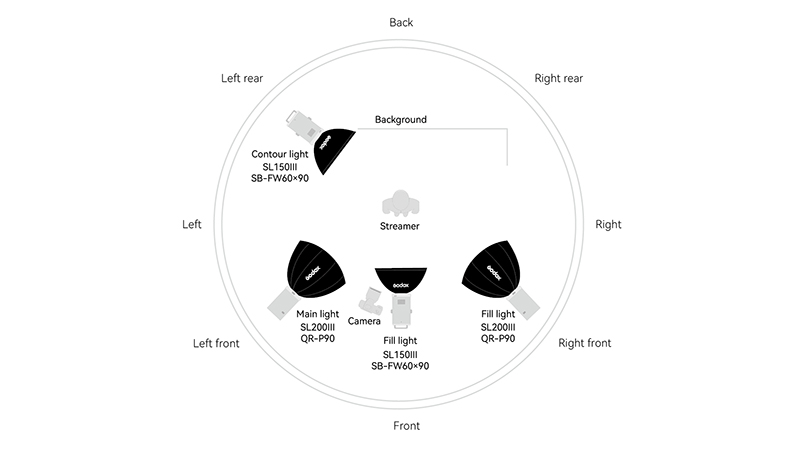
1. Key light + fill light
Place one SL200III with a QR-P90 above the left-front and right-front respectively to illuminate the streamer's front side from top to bottom. Attach a grid to the QR-P90 on the light above the right-front to focus the light more closely.

2. Contour light
Place the SL150III with an SB-FW60 softbox with grid on the right rear of the streamer to light her up. Outline her to separate her from the background, and add a sense of depth.

3. Fill light
Put an SL150III with an SB-FW60*90 softbox with grid on the lower front of the streamer to fill in the light to her legs, while also showing a clear effect on the shoes.

Parameters
1.To minimize motion blur, adjust the shutter speed to 1/60s, which is twice the FPS.
2.Enhance the clarity of the live stream image by increasing the bps.
3.Achieve a bokeh effect in the background and create a sense of depth in the space by setting the aperture to F3.2 and the focal distance to 50mm.
4.Adjust the camera to a slightly upward angle, approaching a flat view, to create a better visual effect for the picture.
Four LED video lights were utilized for the livestream, resulting in a brighter and better illuminated image. The details and colors of the products were rendered with high accuracy, leading to an overall improvement in the visual quality of the livestream.

Included Items
Lights: SL150III*2, SL200III*2
Accessories: QR-P90*2, SB-FW60*90 softbox*2, Grid*3
Light Stand: 290F light stand*3, 90F floor light stand
SL series LED video light for live streaming
Our professional light delivers high quality light to accurate render the color, provide attractive light and shadow, and shows the details of the product.

Quick release parabolic softbox
The parabolic curve of the QR-P90 ensures uniform light output. While maintaining brightness, color temperature, and a high color rendering, it also provides multiple lighting effects, such as rich layers and soft lighting.
