Popular search

The camera I’m using today is Sony alpha 7R5 with 24-70mm f2.8 lens. For the first set up, I’m using P2400 power pack with one single strobe H2400P for a powerful output to mimic the sunlight. It’s quick, efficient and easy to set up.


I like how simple and user friendly the interface is for the power pack. My goal is to capture all the details of the look including full body, ¾ portrait, close up headshot for detail of the jumper and earring, a detail of the skirt, and a another one for the boots. First I place the light pointing up to the ceiling and quite far from where the model’s standing. This will result in a lighting that’s bright but not too harsh on the model, similar to the natural sunlight. I first test out 2 white polyboards to fill in the shadow.


To get the deeper shadow, I use 2 black polyboards to the model’s left to give the images more dimensions. It really depends on the client’s creative brief. Usually, this will be discussed before the shoot commences.

The white floor of the studio help bounce back the light to fill in the lower half of the body. It’s important to direct the model to pose based on the creative brief, communicate with the hair and makeup artist what they’re looking for. Here, for example, they’re looking for images with simple, clean with natural poses and makeup, as well as wavy hair.




Moving on to the next set up, I’m using the godox 85cm in diameter Collapsible Lantern Softbox attached to H2400P strobe as an overhead light to equally lighten the space in all directions.

That is my fill or ambient light. Next, I set up 2 corners by 4 polyboards with white interiors facing the model. Then 2 QT600 mark 3 strobes with the same power are placed to face the white corners to bounce the light back in the model evenly. Those are my main light sources.

After I test the light and am happy with the result, I suggest different poses to bright out the best feature of the dress. For example, I asked her to spin around and swing the dress to show off the beautiful details of the dress, creating more interesting images. The short recycling time of the H2400P tremendously help me to catch the right moments and not miss the shot when shooting with f/11. With the help of an assistant, I direct her to point the portable fan to the model’s hair to create more movement and volume. A fan is a great tool to assist with creating wind with different intensity.

And for the last set up, I aim to create more moody images by using 2 lights and boards to cut and bounce light.

First for the fill light, I set up a corner with white facing toward the model and use a QT600 mark 3 strobe facing the corner to bounce back the soft light to the model.
After that, to accentuate the shadow on the dress, I place a polyboard with black facing the model to cut the fill light so it only fill a part of the model’s left side while keeping the contrast on the dress.

With this, I take time to test the intensity of the fill light and the position of polyboards. Now as you can see here, in this image, there is detail to the shadow while the dress has strong shadow to the side.
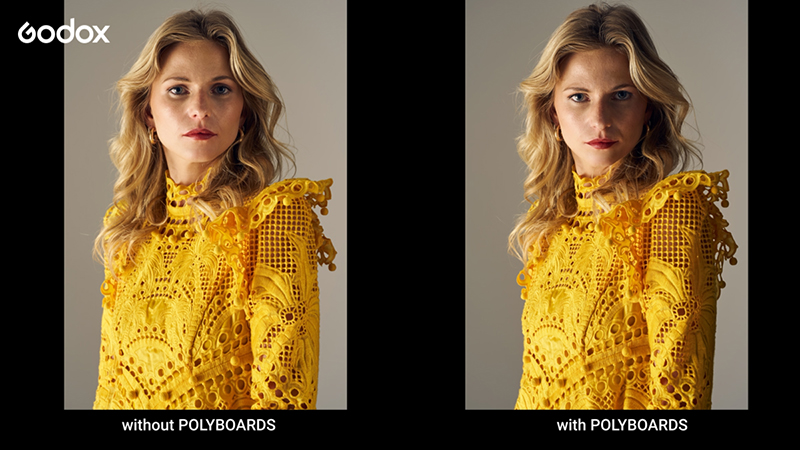
To me, it’s more moody and dramatic. However, in the other image, the black polyboard is not there to cut the light, leaving the shadow on the model’s left side almost completely filled, and that’s not the result I’m looking for to achieve.
Next, for the main light, to avoid missing the right movement shot, I use H2400P strobe and point it around 30 degree down on the white wall to the model’s right to bounce the light back on to the model.

While doing that, I use the standard silver reflector attached to the light and the poly board placed perpendicular to the model to limit the light spill to the background.
After the 2 lights are tested to get a desired result, I suggest the model to pose similar to the 2nd set up, mixing still shot and pose with movement.
