Popular search

Good day, guys. Your mate, Aries Tao. Today, we are going to look into V1, which combines with other lights.

V1 is an on-camera flash. There are a couple of ways of using it. Of course, you can use it as an on-camera flash straight away. Most of the time, you can get away with TTL. If the distance is a bit too far, then sometimes manual works better.




As an On-Camera Flash
So, the on-camera flash has been popularized for the last couple of years. If you look at those fashion magazines, you know Gucci or Miu Miu, the on-camera flash has been there in the campaign. We are going to do a couple of on-camera flash shots here.
Just remember, the modeling light will help you. No. 1, to focus on the subject. No. 2, to see where the light is going to fall so you can tilt the head of V1 to focus on the subject's head, and the light will fall off of her body.


Yeah, how much fall off you want, you can utilize that by using the zoom function. By zooming to 105, that really helps to focus on her head area, and her lower body is going to be probably very dark. By using 28 on the wider angle, and the whole body is going to have a similar luminosity.

I would usually keep my modeling light between 0 to 5 so it's bright enough for the camera to focus but it's not strong enough to affect your flash. I hope that makes sense.




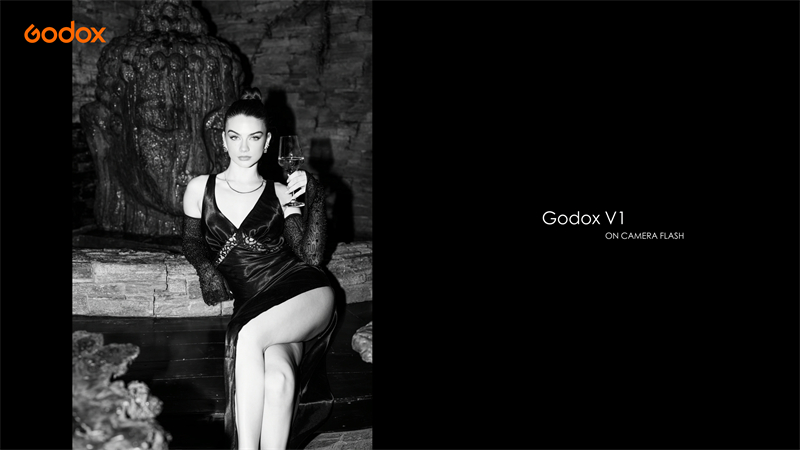
Bounce Light Off Surfaces
The second way, of course, will still be using V1 as an on-camera flash, but rather than point it directly towards your model, you can tilt the head and reflect it some way. Most of the time, indoors, you can reflect it off the ceiling or sometimes you can reflect it off the wall.
And here, because where I stand, I'm a bit too far from the wall in the back, I find reflecting off the umbrella really helps in this case.


Most of the time, if I'm shooting half body or close up, reflecting off the umbrella works like a charm, and you don't need a stand.


But you'll see that V1 starts to struggle a bit if we back our camera further away from the model and try to do some full body shots. In that scenario, I find using off-camera flash works better to control the light direction as well as the power.

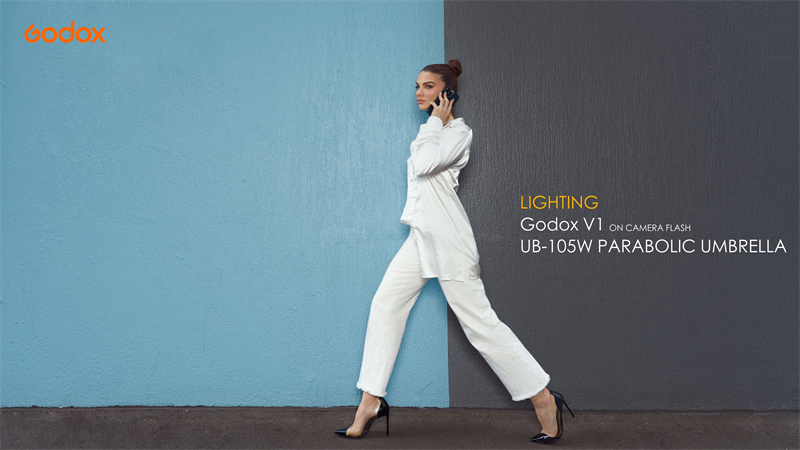
As an Off-Camera Trigger
The third way of using V1 is you can use it as both an on-camera flash as well as a trigger to trigger the off-camera flash.

You see, with S200 on the top, it creates dimensions, it's beautiful lights. For my personal taste, the shadow is a bit too dark. When I add in V1, it lights up the shadow details. In this particular scenario, it's almost like two harsh lights doing the clamshell, and it even makes Janade, who is the model, her eyes pop even more.


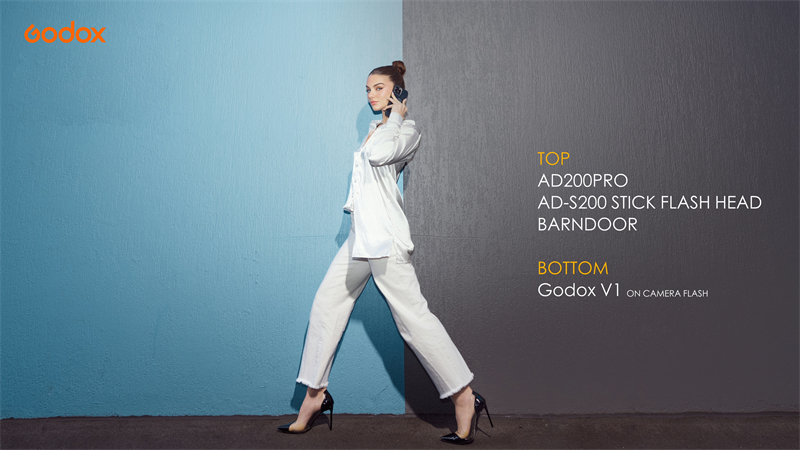
So with V1, you can do both on-camera and off-camera flash at the same time with a minimal setup. So that's the third way I would use V1.


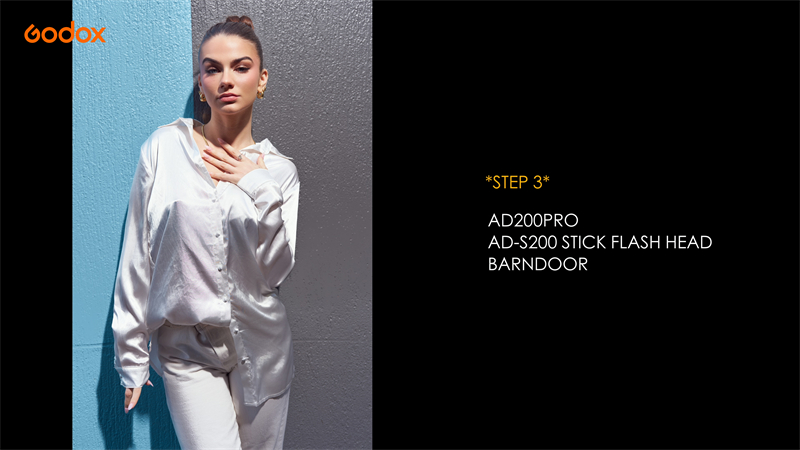

Indoor, you can bounce it off the ceiling, bounce it off the wall, but here you can see that the ceiling is pretty tall and dark. Bouncing off the wall, you can see it's kind of yellowish, dark stone wall. It's not really ideal, so I will do most of my shoots with on-camera flash pointed directly towards the model.

Combined with AD-S200
Of course, you can combine them with other lights. Here, I will just use S200 because it's such a small light, so it's not too intrusive, if that makes sense. It's throwing light in 360 degrees. It's my favorite fill light for the indoor shots recently.


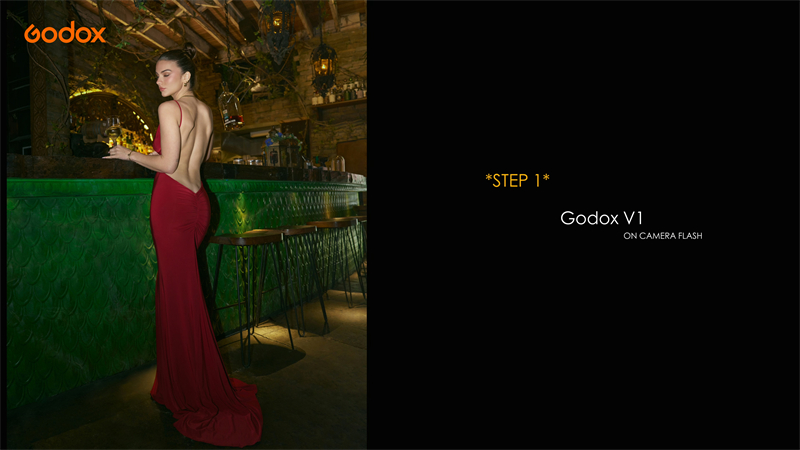
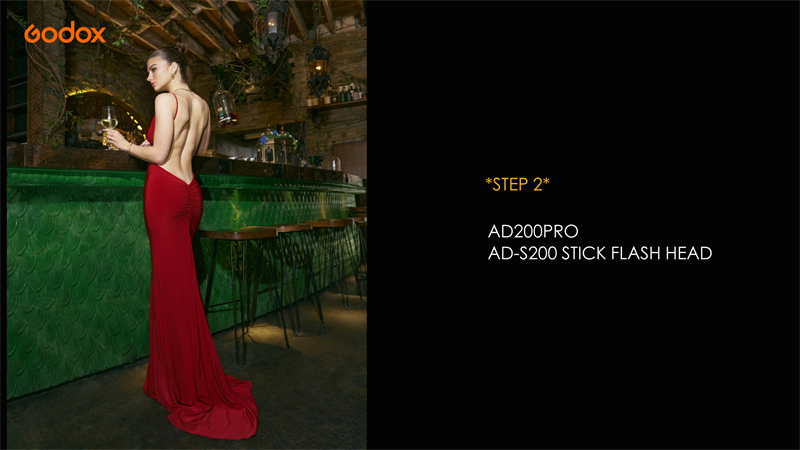







Summary
Okay, let's review what we did today. We can use V1 as an on-camera flash pointed directly at the model. Make sure you use the zoom functions. The modeling light will help you in the darker environment. You can also use V1 as an on-camera flash but tilt the head to bounce off some surface. It could be the ceiling, it could be the wall. In this tutorial, it's the umbrella. And the third one, you can use V1 as an off-camera trigger to trigger S200 or trigger any Godox lights. The fourth, you can use V1 as an on-camera flash combined with some off-camera flashes to have a multiple lights setup with minimal effort.
I hope you guys like this episode. This is your mate, Aries Tao. I will see you guys in the next video.